Features
Multi Camera Support with 360 view
Realistically 360 ° surround view displays the entire space in real time. The several cameras allow for a visual projection of the candidate's immediate surroundings into each of the room's four corners. Users can activate many cameras concurrently from a single room using the multi-camera mode. Cameras are employed to provide various viewing angles of the room or to better capture the candidate. The video feeds from all equipped cameras can be seen by proctors in the gallery, side-by-side, or thumbnail modes. There can be labels on the camera video feeds.
Screen Casting
The screen casting tool in Lucid Exams system, digitally captures your computer screen and records audio narration. The users' whole online exam screen will be recorded by the system. After an examination, the proctor can go through the examination recording for reference purposes if necessary.
Audio-Video Recording
Lucid Exams system analyses video and audio inputs to detect and stop any fraudulence. If the candidate engages in any bad behaviours, the software quickly notifies the proctor, who will then look into the situation and make the final determination. This proctoring solution is more cost-effective and convenient than previous ones because exams don't need to be scheduled and there isn't a requirement for a human invigilator.
Automated ID verification
Each exam begins with the candidates' identification. Before the exam, remote users must present their ID cards. The ID card image is captured by the system, and it is also verified by a remote proctor supervising a remote exam. The distant user's identification is verified for the online exam with the aid of identity card-based verification. The exam starts as soon as the identity has been confirmed.
Chat with candidates during online exams
Live chat between the proctor and the candidate is helpful to resolve queries instantly. Invigilators communicate with the candidates during the examination period in order to assist the candidates if they need assistance during the examination.
Attendance Register
An attendance register is used to maintain the record of candidates present or absent in their examination sessions. A system automatically generates a list of candidates who did not show up for the examination and a list of those who were present. The attendance register will need to be signed and dated by the invigilator.
AI-Assisted Remote Proctoring
Artificial intelligence (AI) systems can identify suspicious activity in real time more effectively than human vision. Remote proctoring mostly benefits from AI when it comes to spotting identity fraud, identifying cheating behaviour, and identifying content threats.
Any type of test or assessment can be administered using AI-based remote proctoring and invigilation systems.
Through the use of pattern recognition, facial recognition, voice recognition, eye movement detection, object identification, and many other AI-based technologies, remote proctoring has become more effective.
- Pattern recognition: Using the information that is currently accessible or statistical data that has already been gathered, patterns that might indicate exam cheating are found.
- Facial patterns and data are used to recognise or validate a face in facial recognition. Other faces present in the testing environment can be detected.
- Voice: detects instances of cheating by picking up sounds and comparing them to background noise. Speech patterns and sounds in the testing environment are automatically recognised.
- Eye movement detection: determine the candidate's eye movement patterns. It can tell if a candidate's eye movement pattern drifts away from the screen or if they keep looking down at their phones, books, or other objects.


Al-based Anti-cheating
Face recognition
- Face recognition is employed to automatically authorise candidates, through the uploading of the candidates photo and scanning the photo in comparison with the candidate’s face. After a successfully match, the candidate is authorised to partake on the examination, hence preventing having surrogate candidates
Video surveillance
- You can open surveillance cameras to allow the video recording of examination process, with real time screen casting to capture the candidate’s attention.
Examination question settings
- Exam questions are randomly picked and randomly ordered for each candidate, from a pool of available questions for that particular exam. The system will enable each candidate to have their own unique exam questions chosen and ordered at random.
Limit/block the switching of screens
- candidates cannot open other browser instances during examination, the switching of screens is blocked during the exam.. If all browser instances are not secured, the system will instantly end the exam if the candidate keeps switching screens to look for answers. The candidate will be alerted of how many times they have switched screens. A pop up will display.
Exam duration limit
- Setting a time limit for the entire exam. If the time limit is reached, the system will immediately terminate, submitting the exam incomplete.
- Enabling the automatically submitting functions, the system will automatically end the exam, submitting the exam if the candidate has been inactive for 30minutes.
Exam Account permission
- Only one device may be simultaneously logged onto a single account.
Exam Management
With the help of Lucid Exams system, institutions can quickly design a simplified exam schedule that is best for candidate’s growth. including the notable features:
- Pre-examination tasks include automating exam preparation and administration, setting up exams, accepting registrations online, and sending out notifications about exam schedules.
- Simple configuration of examination types, including multiple questions, group-wise question paper setup, configuration of various questions for difficulty levels, configuration of grading criteria, configuration of test module for distinct levels are all options available when setting up an exam.
- Marking entries and dispersing outcomes: post grades online and produce transcripts
- Examination time duration: exam time can be configured by the examination creators. Hence, the examination gets closed when the duration is reached.
- Number of examination attempts: configuration of the number of test attempts per examination Some examinations may run once, while others may not have a limit, meaning the candidate can take the examination as many times as necessary until they pass.
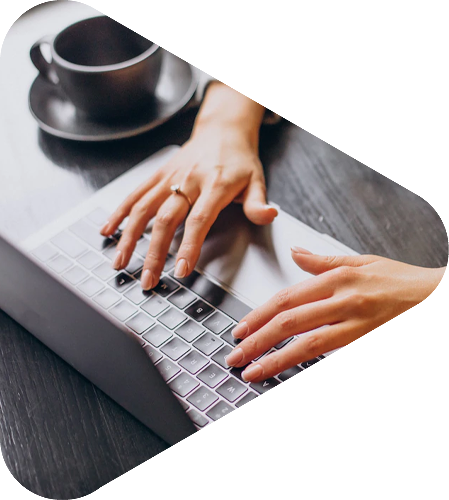

Candidate Management
Examination access control
- Each candidate upon exam registration, receives a unique invitation code, one they will use to log into the examination portal day of the exam. To access the online exam, each candidate will use their username and password , created when creating the account.
Candidate backend
- Candidates can query for their exam score, ranking and exam reports. They can also extract their exam sheets. Having access to their exam sheets enable students to work on their weak spots in order to get the next examination right, if they have failed the exam. For those who obtained a pass mark, they will use the sheet to understand the questions they got wrong.
Import candidates into the system
- You can import candidates from excel files or add them manually into the system.
- You can import candidates’ photos for face recognition, transcripts and test reports in batches.
Data synchronisation
- You can connect with your live system, perform data synchronisation and SSO.
Candidate Portal
Exam purchases and payment
- Using our secure payment channels, candidates can purchase and pay for their examinations from their own portal (the candidate’s platform).
Candidate exam monitoring schedule
- The candidates have access to all their upcoming examinations, with exam dates, time and duration.
- Candidates get notified of upcoming exams they have scheduled for.
- Candidates can take supplementary exams if offered after failing.
Examinations history
Candidates have access to the below:
- All the examinations they purchased, with exam dates, time and duration.
- A record of the examinations they have taken and passed/completed.
- A record of the examination they have taken and failed.
- A record of all examinations purchased but missed.
- A record of any postponed or cancelled examination.
- A record of supplementary exams.


Registration and Payments Workflow
Process payments on your own or integrate with a payment services.
Payment gateway
- You can integrate with a payment gateway for candidates to process payment without leaving the system.
Payment notification
- After every successful payment, you will receive a notification. Email notifications keep you connected.
Artificial Intelligence Assisted Reporting
The training sector now has more effective reporting because of artificial intelligence. Lucidity Online Exams AI-driven platform offers a precise, in-depth analytical report with unmistakable clarity on the creation of the question papers, exam registration, live reporting, proctor log reporting, exam questions reporting, candidate reporting, benchmark score reporting, candidate entry reporting, results calculation, and ranking announcement.
Analytics reporting
- get analytical insights and analytics to evaluate your candidates’ performance, including the number of questions answered, the percentage of questions answered correctly, and the number of points candidates have obtained throughout the exam.
Real time data feed reporting
- how many questions have been answered so far? Who is taking this exam? Where are they on the page or question?
- Monitor candidates’ performance throughout the examination. When it comes to making sure your tests yield accurate and informative results, having access to live data is a game-changer.
Invigilator log report
- access to the videos and pictures taken during the exam, and all of the proctor logs are stored on your cloud server.
Exam Questions report
- create an automated report for each question that includes information on the number of right, wrong, and skipped answers by candidates.
Learner-invigilator communication report
- Access to the record with communication history between the learner and the invigilator on the day of the examination.
Candidate report
- Analyse a candidate's performance by checking and rating the reports of a specific candidate.
Benchmark scores
- Compare result of all candidates who have taken the same exam and obtain comparable results such as percentage, ranking, and the average test score.
Candidate entry
- listing the candidates who participated in the test and the data they provided on the registration form.

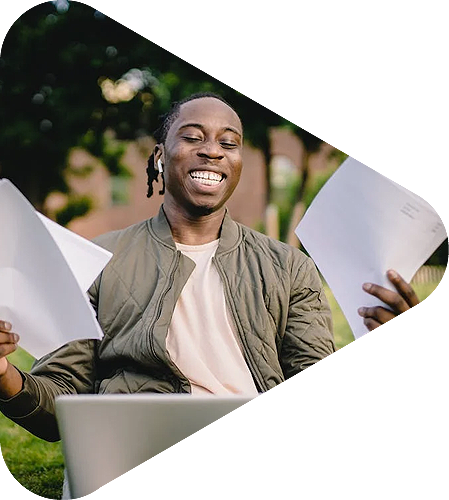
Certification and Certficates
Some candidates like being recognised for their academic achievements. We make issuing certifications simple. To inspire candidates, certificates can be customised.
Students receive certificates that serve as proof that they are up to date on the world’s changes and standards.
For a variety of career paths and fields, Lucidity Training offers certification programs that must be completed in order to get the required certificate.
The certificates and certifications you've earned are acknowledged and can be used as proof that you've mastered the subject matter.
Data Security With Multifactor Authentication
We guarantee high-end security in our online exam software, which uses the multi-factor authentication architecture, and we expect the key users and administrators to follow suit in order to ensure authenticity.
The potential of student impersonation is reduced by our multifactor authentication system.
Multifactor authentication strengthens login security and protects user accounts. Before they may access their accounts, students must be properly validated. After code-based authentication and biometric authentication using Iris scanning, facial recognition, or fingerprints, they can sit for tests. Multifactor authentication primarily improves security and streamlines access.
Using multiple authentication methods ensures that there are many other layers of protection in place to prevent account access even if an attacker is successful in brute-forcing a password or using social engineering to obtain account information.

Want to know more?
Leave your email address and we will send you more info
